You're using wordpress?
Richard Porteous
(approx 4 minute read time)
Game Experiments Gets a domain
For a short while we used WordPress with Hostinger.
I have a policy of using free open source stuff for everything that will be covered by a tutorial (with minor exceptions).
Up till now
- I’ve relied on the Static Site Generator Hugo for a pretty awesome site.
- Our posts use Markdown, and we prefer to simply use Git to post and make changes.
To cut to the chase, I needed to:
- redo my site to use WordPress temporarily to learn WordPress basics
- reuse as much as possible
- keep the work-process simple
- be able to stay off-line
Hugo is awesome, but I figured I needed to help a friend with Wordpress and changing my site to learn the process seemed the easiest.
Moved to WordPress
I moved our static site to Hostinger. OK I simply pointed the Public git repository generated by Hugo to the new site. Everything just worked!
I used the borrowed time to create the new site in WordPress.
Steps
- create a WordPress website
- use our free domain
- Choose a theme and make minor changes
- Choose the plugins
I chose the Twenty Sixteen theme. Then I used the HTML MORE TAG “<!--more-->”. Adding this to the mark-down at the appropriate place. I also set a the max number of posts to speed up the load time of the first page even more.
I chose the following plugins
- All In One WP Security
- All in One SEO
- Litespeed cache
- Ninja forms
- Hostinger Tools, Hostinger AI, and Hostinger Easy Onboarding
- Git-it-Write (This only works if you’re using GitHub)
I disabled the Hostinger Easy Onboarding, and Hostinger AI. I also temporarily disabled All in One SEO as I’m more concerned about getting several posts ready first.
Git-it-Write
The Alternative to using this for Offline is to use OpenLiveWriter. See a very short note on it here
Get it Write allows you to use a Git Repository for your MarkDown. To post, all you do is mark a post as publish and commit and sync (with github). The setup notes give clear info on how to connect the GitHub repository to the website. The markdown page appears similar to those in Hugo or other static site generators that need YAML front matter at the top of the mark-down file.
Yaml front matter example (from this page):
---
title: Moved Game Experiments to wordpress
post_date: 2024-09-02 11:15:00
stick_post: no
post_status: publish
taxonomy:
category: blog
post_tag:
- wordpress
- journey
- Hostinger
---
These post properties are supported right now.
- title - The post title
- menu_order - The menu order
- post_status - The status of the post. Supported + values: publish, draft, pending, future
- post_excerpt - The post excerpt
- post_date - The post date to set. Supported format: 2022-09-01 20:14:59
- comment_status - The comment status for the post. Supported values: open, closed
- page_template - The page template to set for the post
- stick_post - Mark the post as sticky. Supported values: yes to mark as sticky, no to unstick the post.
- taxonomy - The taxonomies like post tags, categories etc. For custom post type please use the custom taxonomy name.
- custom_fields - The custom fields of the post.
- skip_file - Skip the file from being published. Supported value: yes to skip the file.
- featured_image - The path of the image under _images directory to set as featured image. Remote image URLs are not supported. Example: _images/post-image-1.png
This goes at the top of your markdown file.
Title becomes your first ‘#’ header. So use ‘##’
I have a posts folder.
I have a _images folder.
The one below uses “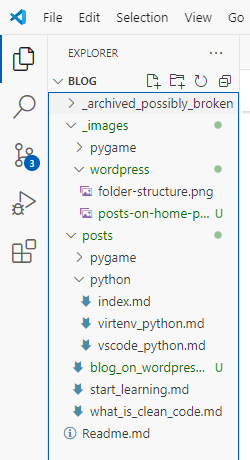”
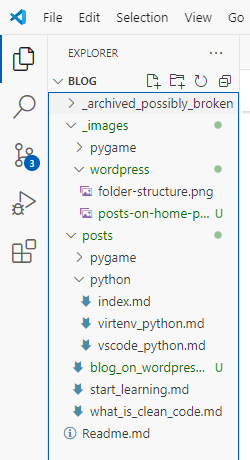
The setup instructions for getting connected to GITHUB are easy enough and can be found in wordpress settings once you have the plugin installed.

(edit) I had suggested you use IntelliJ so as to get a decent spell checker. Visual Studio Code has Profiles which install preselected extensions for you.

Select and Add

This will add all the extra plugins you need for writing Markdown well. You may need to tweak i.e. forced line breaks, but mostly these should work for you.
History
My cousin contacted me to help her reduce costs on her site. I pointed her to Hostinger and let her choose her plan. She also offered to let me use the account’s extra websites.
Using this referral code for Hostinger we can support her and keep this site Ad free.
REFERRAL LINK
Hostinger is Awesome. Take a look at that link. They have good prices and the nicest plans out there at the moment. If UK is not your choice Hostinger allows you to change to a country closer to your target market. You can use Europe, North America, etc.